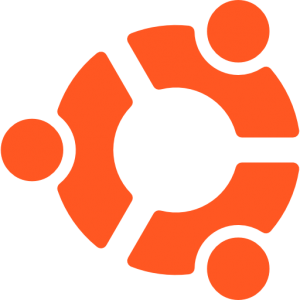Veja como instalar o Node.js de maneira rápida e instantânea
Pré-requisito
- Ubuntu Server
- Privilégios de root
Aqui estão os dois comandos que você precisa executar para instalar o Node.js no seu Servidor Ubuntu:
sudo apt-get install curl
Node.js v4:
curl -sL https://deb.nodesource.com/setup_4.x | sudo -E bash –
sudo apt-get install -y nodejs
Node.js v5:
curl -sL https://deb.nodesource.com/setup_5.x | sudo -E bash –
sudo apt-get install -y nodejs
Node.js v6:
curl -sL https://deb.nodesource.com/setup_6.x | sudo -E bash –
sudo apt-get install -y nodejs
Node.js v7:
curl -sL https://deb.nodesource.com/setup_7.x | sudo -E bash –
sudo apt-get install -y nodejs
Node.js v8:
curl -sL https://deb.nodesource.com/setup_8.x | sudo -E bash –
sudo apt-get install -y nodejs